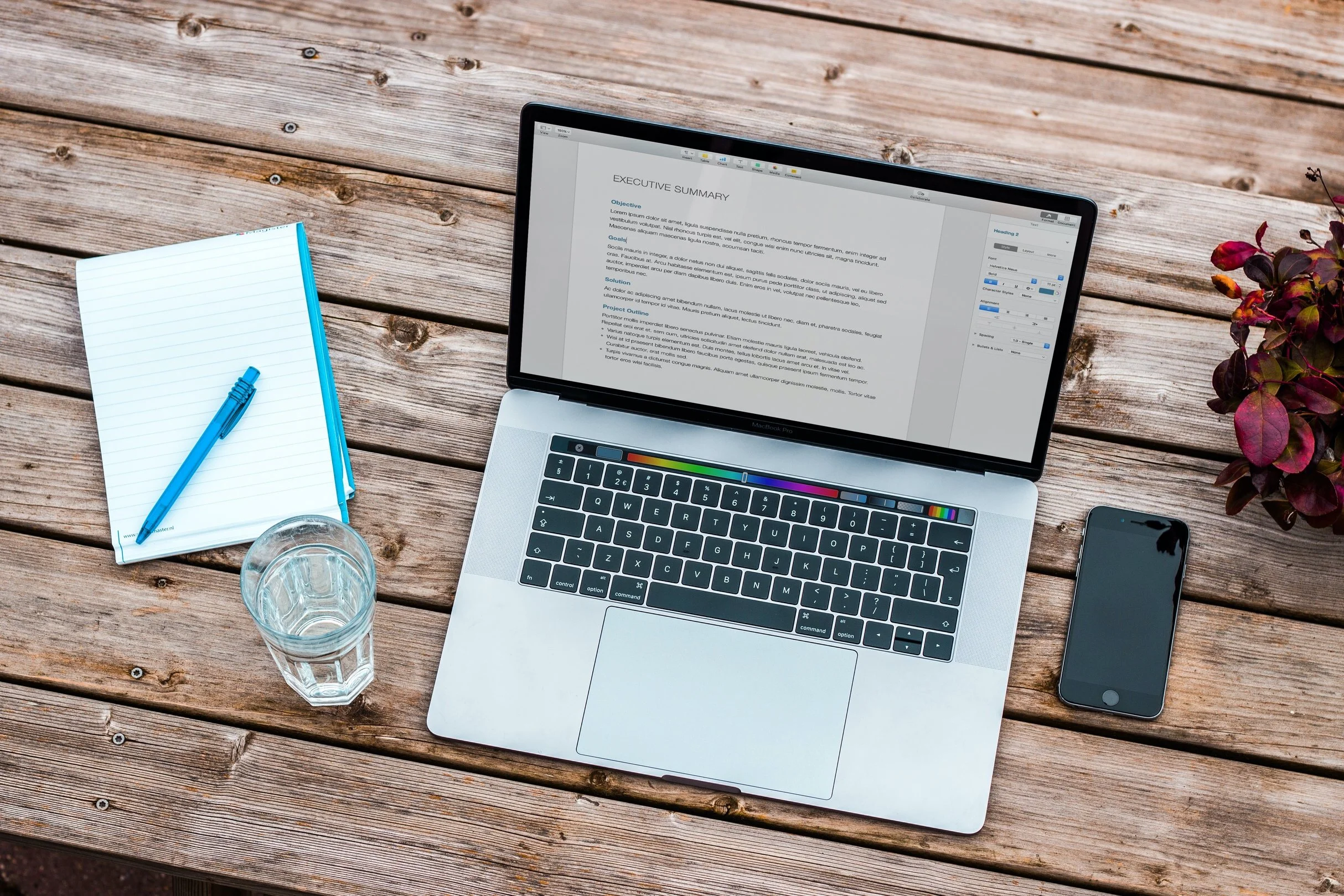Do's and Don'ts of Zoom Conferencing
Hi JCHS! If you haven’t already heard, after spring break we are going to be moving to synchronous classes in the form of Zoom conferencing. While we have had our fair share of group Facetimes, doing classes through Zoom is new to all of us. Read below for some do’s and don’ts for Zoom conferencing, so you present your best self while in class (even though you might be secretly in bed.)
DON’T use zoom’s chat to text privately
Some of you may already know this, but the private texts to your classmates during zoom class aren’t so private. At the end of every session, the host (aka your teacher) receives an email with all of the chats that were sent and received during the conference, including those sent privately. So if you want to tell your friend a joke or ask about a homework assignment you forgot to do, just use your phone. Better safe than sorry!
DO make sure your video is off
Make sure you know what’s on and what’s off! You don’t want to be saying something compromising while unmuted, or be unprepared while the video is on. One student accidentally went to the bathroom during a class, unaware that everyone could see her.
DO pick a background if you’re in bed
If class is just a little too early for your new social distancing schedule, there is a simple solution to spend a couple more minutes in bed. Just log on to your zoom, and edit your background to something a little less cozy, just so your teachers won’t get suspicious.
DO make sure you have a quiet place to work
If you are like me, you have other people around the house also trying to get work done. Make sure you can find a quiet place to take your video call so the entire class can’t hear the nice falsetto of Justin Beiber’s voice. Also, let your family members know when you are in class so they don’t barge in asking if you want a sandwich.
I hope these were helpful, and I’m looking forward to being back in class via zoom after spring break!