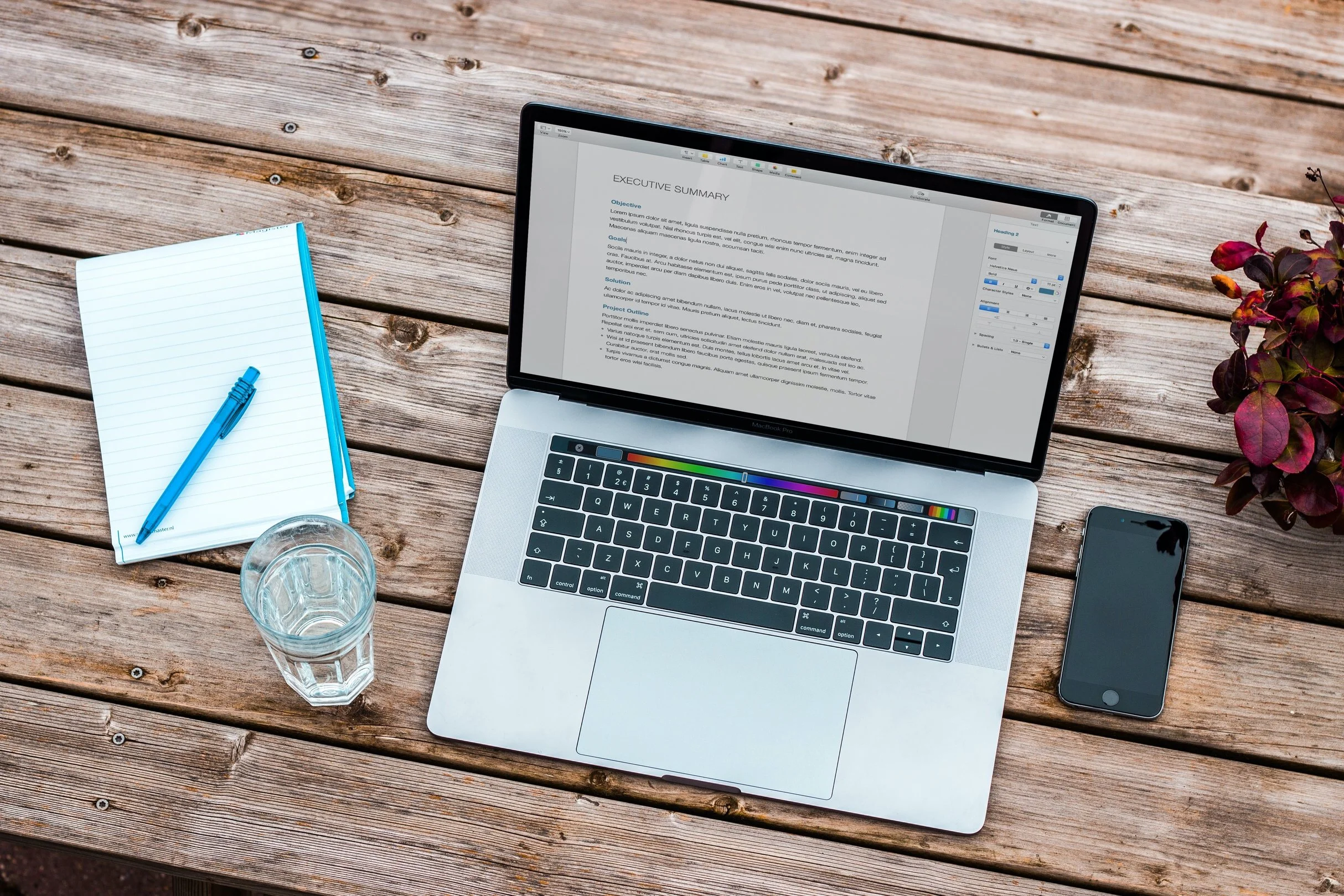Productivity and Planning in a Pandemic
Getting motivated to get homework done is hard. You know that. I know that. Everyone knows that. Homework in quarantine can feel nearly impossible. I was procrastinating on writing this article–which is due today–because even though this is a topic I love, it’s hard to get motivated to do anything right now. It’s hard enough dragging yourself to your desk to sit on Zoom for hours, but then there’s homework and college applications and the rest of life on top of it. So once the school day is over and you’re out of mental energy, how do you get stuff done? How do you keep track of all your responsibilities? Well, as an experienced procrastinator, I have a few tips on how to start and organize a planner and get yourself working even in these strange times.
1. Timers are Everything
One way to trick your brain into feeling motivated to do work is by using the “ten minute rule.” That feeling of anxiety around starting a piece of homework happens because your brain is anticipating pain from working for an hour on that chemistry homework that you’ve been putting off. So just start a timer for ten minutes. You don’t have to finish anything, just start. If you finish those ten minutes and can’t keep going, don’t. There’s no pressure. You won’t get anything done by trying to force yourself to focus when you can’t. But maybe in those ten minutes you’ll get into a flow and see that it wasn’t as hard as you thought. If it doesn’t happen though, that’s okay too. Sometimes people use two minutes instead to just do one math problem or write one sentence for an essay. Dr. Timothy A. Pychyl, PhD, a psychology professor, explained in an article about procrastination that the limbic system is “the part of your brain tells you to, say, pull your hand away from a flame—and also to flee from unpleasant tasks.” When you tell yourself that you’re going to do a quick, no pressure, two minutes of work, the part of your brain anticipating pain, the limbic system, calms down a bit. This can help you get over the hill and start work on the really overwhelming things. Following the same logic, the easiest way to finish work is to say to yourself, “okay, I’m going to set a timer for 30 minutes and do as much as I can, and then I get a break.” Putting a light at the end of the tunnel may help you work harder to reach the reward, and for big projects, splitting it into time chunks will make it less daunting, so you’re not picturing an endless night of work ahead of you.
If you’re having trouble staying off your phone for your whole time block, don’t worry - there’s an app for that! In the Flora app, you can set a timer, and when you start the timer, a little tree starts growing. If you leave the app the tree dies, but if you don’t leave the app, at the end of your time block, you will have grown an adorable tree. If you grow enough trees then eventually they’ll plant a real tree. This app got me through my AP Chemistry homework and an essay on Madame Bovary this summer. I highly recommend trying it out. Here’s a screenshot I took while growing one of my trees. I mean it’s so cute, I don’t think I could take the guilt of letting it die.
2. The Perfect Planner is Imperfect
Developing an efficient planning system that works for you is hard, and looking at experienced bullet journaler’s beautiful layouts on Instagram can be intimidating. Pages upon pages of perfect drawings, habit trackers, and every color of washi tape you can imagine can look daunting. Your planner doesn’t have to look like that; in fact, I can’t draw at all and I’m certainly no artist. I feel that if you’re really using a planner to its fullest potential, then it is going to be messy because life is messy. Here is what a page in my planner looks like before and after a week of school. The beginning is a bit different from the end because I was actually using my planner, and most importantly, I used the space in my planner.
Finding a planner layout that works for you is all about using space. Do you want to see your to-do list next to your schedule or can it be on another page? Do you even need space for a schedule? You may want to have a habit tracker, which is a way to keep track of your progress in developing good habits and help you see what is working. These are the kind of things to know when looking at planners. I’ve been planning for a while, so I know that I work best with a layout that has a to-do list with lots of space and a vertical schedule. I shopped for planners that gave me just that. Because I was adapting my own planning system to a new planner I would need something flexible. While I was shopping around I found a company called Passion Planners. They make great planners and donate money to nonprofits that are trying to end deforestation and clean up plastic in the ocean. They even offer free samples on their website with full pdfs of all of their different planner layouts and add-in pages. This allows you to download a few of their different layouts and do some trial and error. I ended up settling on the weekly undated, which is in the pictures above.
3. Make It Work
Okay so you have a planner, you think it’s what you need, so how do you use it? Start with creating a shorthand that you can remember and try using it to organize your assignments. Here in this close up of my to-do list, you can see that each assignment has two numbers next to it, a date and a code, like A11 or D7. I call that my assignment ID. It’s the block of the class it’s for and what assignment it is in the class, so my seventh assignment for Jew Thought this year is D7. That way I can put the ID into my schedule whenever it's due without taking up tons of space writing the full assignment like ‘read pages 7-13 and comment on the prompt’ in the small space of my schedule.
The next thing I like to do is develop a simple color code. I promise it’s easier than it sounds. The main goal in my color code isn’t to be a filing system: it’s about visual disruption. If I put an assignment ID into my schedule, I probably won’t see it because there’s a lot going on in one page, so I highlight it in red so I can glance at my planner and immediately see when my next assignment is due because it’s wherever the red mark is. I highlight my study hall in green so I can look at my next assignment and see whether I have a study hall between now and the time it’s due. I highlight the blocks of the school day in blue, and lastly any extracurricular activities like a theatre workshop in purple. When I finish an assignment I white out the red square on the page, and it’s very satisfying to watch my assignments get wiped away. It’s four colors for four categories, and I could settle for just green and red (study hall and homework) if I had to.
Another thing that is best to keep simple is a habit tracker. People on Instagram (especially self-care accounts) tend to have monthly habit trackers with a really cute design and a million unrealistic habits. These don’t work for two reasons. Firstly, a month may be too long of a time for a habit tracker to keep you engaged; it makes it feel like a bigger deal to do something every day because you have to keep it up for a whole month. A weekly habit tracker is easier to commit to because it’s more bite-sized. Secondly, having a million things on your habit tracker will just make it feel like another to-do list when the point is to see how you’re doing with your goals and take better care of yourself. The best way to pick items for your habit tracker is to pick items that can fit in the sentence “I will do x because it helps me with y.” I do yoga because it helps me focus and have less back pain from sitting on the floor all day. I take Duolingo for Hebrew because it helps me keep up my skills in a language I don’t take classes on anymore. Also, you don’t even need a special place for your habit tracker. I fit mine in one of the to-do list spots on my planner by just dividing the lines into seven columns because it’s another easy way to use the space I already have. If you’d like to know more about habit trackers, this article gives a good explanation of how they can benefit you.
Having a planner doesn’t just help you keep track of your life. It can help you stay grounded in reality and remind you to put one foot in front of another. If the days seem to blend into each other lately, keeping a planner could help things fall more neatly into place.